The word memorandum (memo for short) comes from the Latin memorandum est – "It must be remembered".
I like the word memorandum. It’s an old fashioned way of describing a company announcement or update. But it’s Latin meaning – it must be remembered – is also a great way to think about internal content.
These days, a lot of companies send out memorandums via email. But the more organised ones do something different – they build an internal blog.
Blogs are easy to refer back to. You don’t have to go trawling through a thousand emails to find the memo you need. In a blog, everything is neatly organised. In other words, you’ve got no excuse for losing or forgetting memos – you must remember it.
But transitioning from an email system to an internal blog isn’t easy. That’s why I put together this blog post. In it, I’ll be answering:
A company blog is a place for an organisation to share news with their employees. This could include milestone, customer testimonials, new starters, new offices and much more. Basically, it’s a place to share anything you want your employees to know.
It is not a dumping ground for information. It’s a place to tell your story – a reminder to your staff about why they work for you, and not your competitor.
What you write about is entirely dependent on how big your organisation is. For example, writing a blog post announcing someone’s retirement works well when you’ve got 50 staff. But when you’ve got 500 – not so much.
To give you an idea of what sort of content works well, here are some of the most popular topics we’ve seen:
Not everyone writing internal content is a trained writer, and that’s ok – anyone can do it who follows these simple rules:
Now that last point might sound a bit tricky. Basically, what it means is that you have to match your tone to your organisation. For example, if you’re a small startup like us at Twine you can get away with (quite) a few jokes. But, say you’re at a 300+ strong law firm – you’ll have to save the lampooning of your balding boss for a private occasion.
When it comes to images, I always recommend you use your own photos rather than stock photos: shots of your actual team, office and products are always better than a cheesy stock photo. For example, compare the images below. The one on the left was the easiest to find (it was the first image that came up when I typed in ‘stock photo office’). The one on the right took a bit more effort because we had to actually take a photo of our office. Which would you rather read?
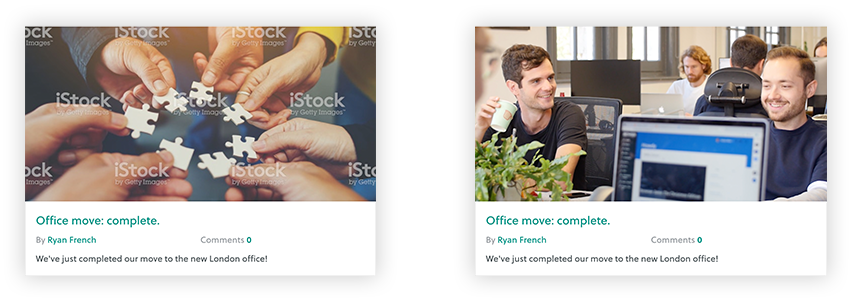
If you have absolutely no option, I’d take a stock image from Unsplash and add a personal touch to it. For example, you can add a tint that matches your brand colours in Photoshop. See the difference:

And, if you don’t have Photoshop, there are a ton of free tools online that make it easy to create beautiful hero images. For example, you could copy my Canva template for when we announce new starters:

That covers the basics of creating internal blog content. Below, you’ll find a real example taken from our own intranet that puts these ideas into practice:

The goal of this article was to give you some ideas and inspiration for when creating your own internal blog. You’ll have noticed that all the screenshots above feature the same app: Twine. It's an application designed to specifically to help companies master their internal comms. We use it ourselves and, when it comes to internal blogging, I think it does a bang-up job.
Try it for yourself, just head to signup.twineapp.com and set up your trial account.
How can Twine help with onboarding?
We sat down with our newest member in the Twine team...
Are your internal comms engaging?

Create a free, pre-populated demo account and look around in your own time.
Create accountRequest a demo